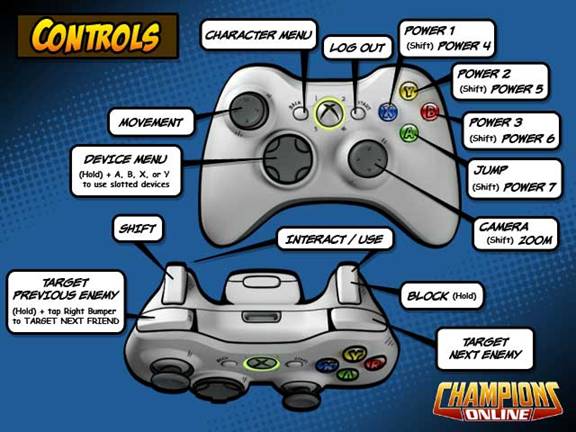Champions Online: Xbox Controls
Basic Controls
Action |
Xbox Controller |
Keyboard and Mouse |
Character Movement |
Left |
W, A, S, D or ↑, ←, ↓, → |
Move Down |
|
X |
Walk |
|
Hold Shift |
Auto-Run |
|
R |
Rotate Player and Camera |
Right |
Hold Right Mouse Button and Move Mouse |
Camera Zoom and Reset |
|
Mouse Wheel |
Jump |
|
Spacebar |
Pick up/Interact |
|
F |
Sneak |
|
Z |
Enter/Exit Top Level Options |
|
Esc |
Open Command Console |
|
~ |
Powers
Action |
Xbox Controller |
Keyboard |
Power 1 |
|
1 |
Power 2 |
|
2 |
Power 3 |
|
3 |
Power 4 |
|
4 |
Power 5 |
|
5 |
Power 6 |
|
6 |
Power 7 |
|
7 |
Activate/Cancel Travel Power |
|
T |
Block |
|
Shift |
Powers can also be activated by clicking on the power tray with the mouse.
Targeting
Action |
Xbox Controller |
Keyboard and Mouse |
Manually Select Target |
|
Left Mouse Button |
Player Context Menu |
|
Right Mouse Button |
Cycle Enemy Targets Clockwise |
|
TAB |
Cycle Enemy Targets Counterclockwise |
|
CTRL + TAB |
Clear Enemy Target Selection |
Hold |
Esc |
Cycle Friendly Team Targets |
After clearing target selection, hold |
|
Character Menu
Action |
Xbox Controller |
Keyboard |
Open Character Menu |
|
F10 |
Screen Flip Left |
|
|
Screen Flip Right |
|
|
Player Status |
|
O |
Power Tree |
|
P |
Builds |
|
B |
Journal/Missions |
|
J |
Map |
|
M |
Inventory |
|
I |
Devices
Action |
Xbox Controller |
Keyboard |
Device 1 |
|
8 |
Device 2 |
|
9 |
Device 3 |
|
0 |
Device 4 |
|
- |
Device 5 |
|
Shift 8 |
Head Device |
|
Shift 9 |
Body Device |
|
Shift 0 |
Offense Device |
|
Shift - |
Devices can also be activated by clicking on the tray with the mouse.
Age of Conan Vs Warhammmer Online
Warhammer Online Review
Age of Conan Review
World of Warcraft Review
Dark Age of Camelot Review
Darkfall Online Review
Champions Online Review
[an error occurred while processing this directive]